Screens are part of modern family life—from homework portals and class chats to soccer schedules, streaming, and FaceTime with grandparents. The goal isn’t zero screen time; it’s healthy screen time. In 2025, the most evidence-based approach is to create a family screen time plan that fits your house rules, values, and kids’ ages—without unrealistic bans that backfire.
This guide turns today’s best guidance (from the American Academy of Pediatrics, WHO, CDC, and APA) into a practical, mom-tested plan you can start this week.
What the Experts Say (Plain English Version)
- AAP (American Academy of Pediatrics): There’s no one-size-fits-all time limit for all kids. Instead, build a Family Media Plan, emphasize balance (sleep, school, activity, family time), and coach kids with the “5 Cs of Media Use” (Content, Calm, Confirm, Connect, and Crowded Out).li>
- For infants & toddlers: The AAP says screen time should be very limited under age 2 (video-chatting with loved ones is the exception).li>
- WHO (under age 5): Under-1: avoid screens; ages 2–4: keep sedentary screen time to ≤1 hour/day and prioritize sleep and active play.li>
- CDC (6–17): Kids and teens need at least 60 minutes of moderate-to-vigorous physical activity daily—your media plan should protect this.li>
- APA: Social media isn’t purely good or bad; effects depend on the child and context. Parents should monitor content, model healthy use, and watch for sleep or mood issues.li>
Build Your Family Screen Time Plan in 5 Steps
Step 1: Define Your Family’s Non-Negotiables
Pick 3–5 principles that match your values. Examples:
- Sleep comes first: All devices out of bedrooms 60–90 minutes before bed.
- Move daily: No screens until we’ve gotten outside or moved our bodies (aim for 60 minutes for school-age kids).li>
- Meals are screen-free: Phones away during family meals to support connection (and better eating habits).
Write these at the top of your plan so every other rule flows from them.
Step 2: Set Age-by-Age Guardrails
Use the ranges below to guide your household rules. Remember, these are guardrails, not rigid quotas—you know your child best.
- Under 2: Avoid screens, with exceptions like video chats; if you do use screens, choose high-quality content and co-view. Keep it brief and infrequent.li>
- Ages 2–4: Aim to limit sedentary screen time to about an hour per day; prioritize active play and quality sleep. Co-view whenever possible.li>
- Ages 5–11: Use a daily “media budget” after sleep, homework, chores, and active play are done. Protect device-free meals and device-free bedtime routines.
- Ages 12–17: Involve your tween/teen in setting the rules (buy-in matters). Agree on time windows (e.g., no phones before school), social-media boundaries, privacy settings, and what triggers a reset (missed sleep, slipping grades, mood changes). Use the AAP Family Media Plan online to codify it.li>
Step 3: Choose “Green-Light” and “Red-Light” Content
Not all minutes are equal. Create a simple content rubric:
- Green-light: Educational shows, creative apps, video-chat with family, coding, documentaries, fitness videos.
- Yellow-light: Gaming/YouTube/short-form feeds with limits and co-viewing or check-ins.
- Red-light: Content that disrupts sleep, causes distress, encourages risky behavior, or consistently “crowds out” school, movement, meals, or mood.li>
Step 4: Create Tech-Free Zones & Times
Make screen breaks automatic with clear zones/times:
- Zones: Bedrooms, bathrooms, and the dining table.
- Times: 1 hour before bedtime; first 30 minutes after waking; during homework blocks unless needed for assignments.
- Events: Family walks, game night, Sunday dinner, and one “analog hour” every weekend.

Step 5: Write It Down Together (and Post It)
Open the AAP’s Family Media Plan tool, discuss the prompts, and print the final plan. Post it on the fridge, and review every 3–6 months or at natural transitions (new grade, sports season, holidays).
Daily Routine Templates You Can Steal
Weekday Flow (School-Age)
- Morning: Device-free until fully ready (dress, breakfast, backpack check). Quick connection moment (share a “high/low” from yesterday).
- After school: Snack & 20–30 min movement → homework → then screen time “budget.”
- Dinner: Phones docked; invite kids to share something interesting they read/watched.
- Evening: Family show or board game → devices in a charging station outside bedrooms 60–90 minutes before lights-out.
Toddler/Preschool Day (Ages 2–4)
- Anchor the day with outdoor play, naps, and mealtimes.
- Keep screen moments short, seated together, and purpose-built (e.g., video-chat with grandparents, a sing-along).
How to Handle Common Screen-Time Battles
“Just five more minutes?”
- Use a visual timer and 2-minute warning.
- End on a natural break (level complete/episode end), not mid-flow.
- Offer a transition activity: fetch the mail, stretch, set the table.
“All my friends are on this app.”
- Co-create rules: private account, parental controls on, follow only people you know, weekly check-ins.
- Watch for mood/sleep changes and adjust if needed.
“They won’t put it down at night.”
- Move chargers to a hallway dock.
- Make bedrooms device-free; protect a 60–90 minute wind-down window.
Protecting Movement, Sleep & Mental Health
Healthy screen habits support (not sabotage) core needs:
- Movement: Hit the CDC’s 60-minute activity target most days for school-age kids and teens; fold in play for younger children.
- Sleep: Blue-light and stimulating content can delay sleep; safeguard your wind-down routine. (This is also where morning routines for moms shine.)
- Stress: Check your own media use, too—parent stress and “technoference” can ripple through family life. If stress is high, simplify screens and lean on mindfulness techniques.

Tools & Settings That Make It Easier
- Device dashboards: Use iOS Screen Time or Google Family Link to set downtime, app limits, and content filters.
- Router-level controls: Pause Wi-Fi at dinner/bedtime or on school nights.
- App rules: No anonymous chat; private accounts; share passwords until maturity allows privacy with trust.
- Media Plan print-out: Fill out and post the AAP plan; review seasonally.
Sample “Family Screen Time Plan” (Copy & Paste)
- Our priorities: Sleep, school, movement, family time.
- Tech-free: Bedrooms, bathrooms, dining table; 60–90 minutes before bed.
- Homework first: Entertainment screens after homework/chores/movement.
- Movement: We aim for 60+ minutes daily (walks, bikes, playground, sports).
- Content: Green-light learning/creating; yellow-light with limits; red-light content is off the table.
- Consequences: If sleep, grades, or mood suffer, we pause and reset together.
Keep It Realistic—And Linked to Life Offline
Plans work when they’re livable. Pair your media rules with routines that make family life smoother:
- Batch-prep snacks to reduce “hangry scrolling” (meal-prepping tips).
- Use a shared calendar and time-blocking so screens don’t steal the day (time management hacks).
- Add short movement breaks or family fitness ideas to replace passive screen time (fitness activities with kids).
Final Thoughts
Healthy screen habits aren’t about perfection or timers alone. They’re about balance—protecting sleep, movement, school, and family connection while using tech for learning, creativity, and community. Start small: declare the table and bedrooms device-free, fill out the AAP’s Family Media Plan, and revisit it every season. The most powerful “parental control” is still your relationship with your kids—and it gets stronger with clear, calm, consistent boundaries.
References
- American Academy of Pediatrics (AAP) — Screen Time Guidelines (May 22, 2025): https://www.aap.org/…/screen-time-guidelines/
- AAP/HealthyChildren.org — How to Make a Family Media Use Plan (Dec 19, 2024): https://www.healthychildren.org/…/Family-Media-Use-Plan.aspx
- AAP — Screen Time for Infants (Feb 1, 2024): https://www.aap.org/…/screen-time-for-infants/
- WHO — Guidelines on physical activity, sedentary behaviour and sleep for children under 5 years of age (2019): https://www.who.int/publications/i/item/9789241550536
- CDC — Physical Activity Guidelines for School-Aged Children and Adolescents (Jul 3, 2024): https://www.cdc.gov/physical-activity-education/guidelines/
- CDC — Physical Activity Basics: Children & Adolescents (Jan 8, 2024): https://www.cdc.gov/physical-activity-basics/guidelines/children.html
- APA — Youth, Social Media & Mental Health (2024): https://www.apa.org/topics/social-media-internet/youth-social-media-2024
- APA — Stress in America 2024 (Oct 1, 2024): https://www.apa.org/pubs/reports/stress-in-america/2024/2024-stress-in-america-full-report.pdf
- AAP — The 5 Cs of Media Use (May 27, 2025): https://www.aap.org/…/5cs-of-media-use/
- HealthyChildren.org — Family Media Plan (Dynamic Tool): https://www.healthychildren.org/English/fmp/Pages/MediaPlan.aspx
Want me to localize the internal links and image filenames to your site’s pattern (e.g., family-screen-time-plan-2025-feature.webp) and add Yoast schema/meta tags directly in the HTML head snippet? I can also create a printable “Family Media Rules” PDF to embed.